Self-Hosted WordPress: Empowering Your Website with Complete Control
Creating a website involves numerous decisions, from selecting the platform to designing the layout and managing the content. Among the various options available, WordPress stands out as a leading choice due to its flexibility, ease of use, and extensive features. While WordPress.com offers a convenient hosted solution, opting for a self-hosted WordPress site provides unmatched control, customization, and scalability. This article delves into the benefits, setup process, and key considerations of self-hosting WordPress, guiding you to harness its full potential for your website.
1. What is Self-Hosted WordPress
Definition: Self-hosted WordPress refers to the version of WordPress software that you download from WordPress.org and install on your own web hosting server. Unlike WordPress.com, where hosting and management are handled for you, self-hosting means you are responsible for setting up, maintaining, and customizing your site.
Comparison with WordPress.com: WordPress.com provides a simplified experience with hosting and management included, making it ideal for beginners or those who prefer convenience. However, it comes with limitations in terms of customization and control. Self-hosted WordPress, on the other hand, offers full access to the underlying code and the ability to use any theme or plugin, providing unparalleled flexibility and power.
2. Benefits of Self-Hosted WordPress
- Complete Control: Self-hosting gives you full control over your website’s files, data, and design. You can customize your site to the granular level, modify the code, and access advanced settings that are not available on hosted platforms.
- Unlimited Customization: With self-hosted WordPress, you can choose from thousands of free and premium themes and plugins to extend your site’s functionality. Whether you need an e-commerce store, a portfolio, or a blog, the possibilities are virtually endless.
- Cost Efficiency: While there are costs associated with domain registration and web hosting, self-hosted WordPress can be more cost-effective in the long run compared to premium plans on hosted platforms. You have the freedom to choose your hosting provider and plan based on your budget and needs.
- Scalability: Self-hosted WordPress sites can scale with your business or personal needs. As your website grows, you can upgrade your hosting plan, add more features, and enhance performance without switching platforms.
- SEO and Monetization: You have full control over SEO settings and can implement any optimization strategy. Additionally, you can monetize your site through ads, affiliate marketing, and e-commerce without restrictions imposed by hosted solutions.
3. Setting Up a Self-Hosted WordPress Site
Step 1: Choose a Domain Name and Hosting Provider
Domain Name: Select a memorable and relevant domain name for your website. This is the address where users will find your site.
Hosting Provider: Choose a reliable hosting provider that offers the features and performance you need. Popular options include Bluehost, Site Ground, and HostGator, among others.
Step 2: Install WordPress
Manual Installation: Download the WordPress software from WordPress.org and upload it to your web server. Follow the installation instructions to configure your database and complete the setup.
One-Click Installation: Many hosting providers offer a one-click WordPress installation feature through their control panel, simplifying the setup process.
Step 3: Configure Your Site
Login: Access your WordPress admin dashboard by visiting yourdomain.com/wp-admin and logging in with your credentials.
Settings: Configure essential settings such as site title, tagline, time zone, and permalink structure under the Settings menu.
Step 4: Choose and Customize a Theme
Theme Selection: Navigate to Appearance > Themes and browse the available themes. You can also upload a custom theme if you have one.
Customization: Use the WordPress Customizer (Appearance > Customize) to adjust your theme’s appearance, including colours, fonts, and layout options.
Step 5: Install Essential Plugins
Plugins: Extend your site’s functionality by installing plugins. Popular choices include Yoast SEO for search engine optimization, Woo Commerce for e-commerce, and Contact Form 7 for contact forms.
Plugin Management: Manage your plugins through the Plugins menu, where you can activate, deactivate, and configure settings.
Step 6: Create Content
Pages and Posts: Add pages (e.g., About, Contact) and posts (e.g., blog articles) to your site. Use the WordPress editor to format and publish your content.
Media Library: Upload images, videos, and other media files to enhance your content.
4. Key Considerations and Best Practices
Security: Implement robust security measures to protect your self-hosted WordPress site. Use strong passwords, keep WordPress, themes, and plugins updated, and consider security plugins like Word fence or Sucuri.
Backups: Regularly back up your site to prevent data loss. Many hosting providers offer backup solutions, or you can use plugins like Updraft Plus to automate the process.
Performance Optimization: Optimize your site for speed and performance by using caching plugins, optimizing images, and choosing a fast and reliable hosting provider. Plugins like WP Super Cache or W3 Total Cache can help improve load times.
SEO Optimization: Enhance your site’s visibility in search engines by using SEO plugins like Yoast SEO. Focus on keyword research, quality content, and proper use of meta tags and schema mark up.
Compliance: Ensure your site complies with legal requirements such as GDPR for data protection and ADA for accessibility. Use plugins and follow best practices to maintain compliance.
Conclusion
Self-hosting WordPress empowers you with complete control over your website, allowing for limitless customization, cost efficiency, and scalability. By choosing your hosting provider, configuring your site, and leveraging the extensive ecosystem of themes and plugins, you can create a website that perfectly aligns with your vision and needs. While self-hosting requires a more hands-on approach compared to hosted solutions, the benefits of control, flexibility, and potential cost savings make it a compelling choice for many individuals and businesses. With the right setup and best practices, self-hosting WordPress can be a powerful tool in building and growing your online presence.
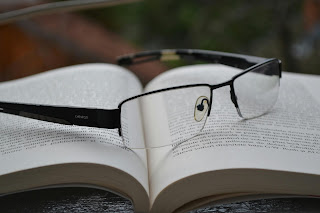


Comments
Post a Comment